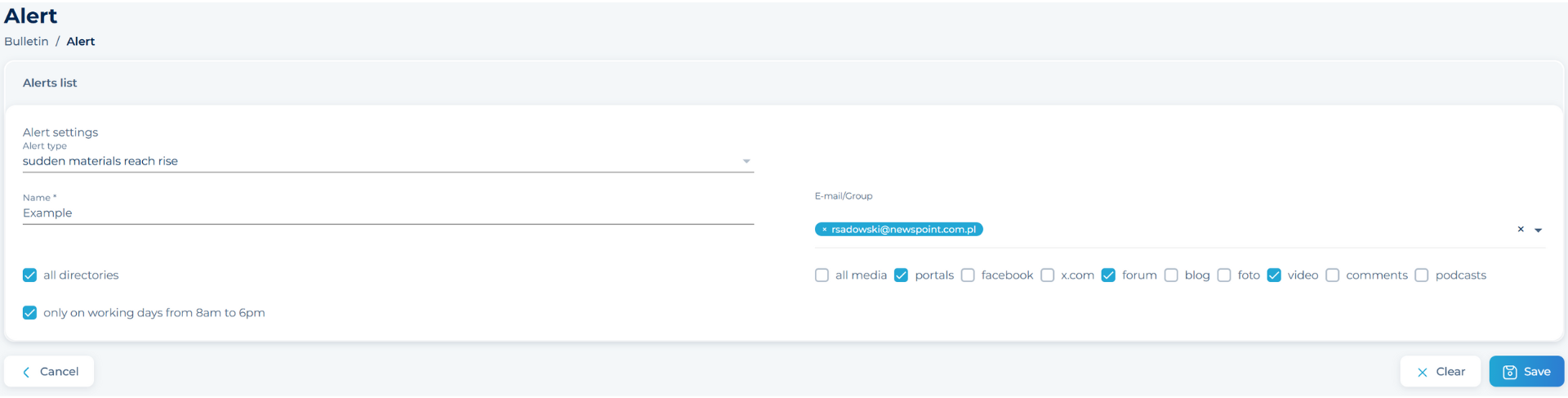Alerts are used to signal a significant surpassing of such indicators as number, reach or overtone of materials from the last hour based on an averaged limit value from the previous week. Any anomalies are reported via email and are used to quickly detect potential image crises.
To activate an Alert, follow the instructions:
- Select the Alerts icon, which is located above the feed window in the upper right corner.
- Specify the type of alert (sudden increase in the reach of materials, sudden increase in the number of materials, overtone of the materials, keyword phrase).
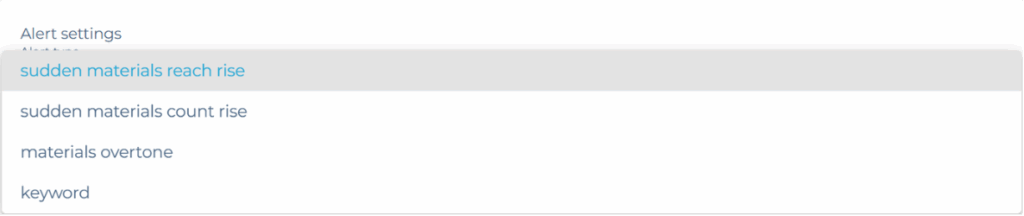
- Indicate projects and media from which you want to receive the alert and give them unique names.
- Enter email address or a larger group of alert recipients.
- Decide at what frequency you want to receive messages.
- Confirm the settings and manage the image risk.