XLSx
Do you want to create the media materials report in XLSx format? To do so, follow the steps below:
1. In the List or Feed select the materials you want to include in your report.
2. Select the XLSx option, which is located above the list of materials.
3. Then the standard XLSx file download window appears. The file will be automatically saved on your computer. The execution time depends on the number of materials and can range from a few seconds to several minutes. Generating the report does not interfere with your work on the Platform (Bulletin).
❗ If due to a long wait the file does not automatically generate, it will soon be placed in the Special Materials folder.
The Platform Layout Settings features the option of activating the advanced XLSx, which allows you to select one of two options of downloading the report:
- Default set of columns – the downloaded file contains basic data: date, directory, source, title, subject, coverage, AVE and overtone.
- If you wish to self-select individual indicators for your report, select Your Settings option.
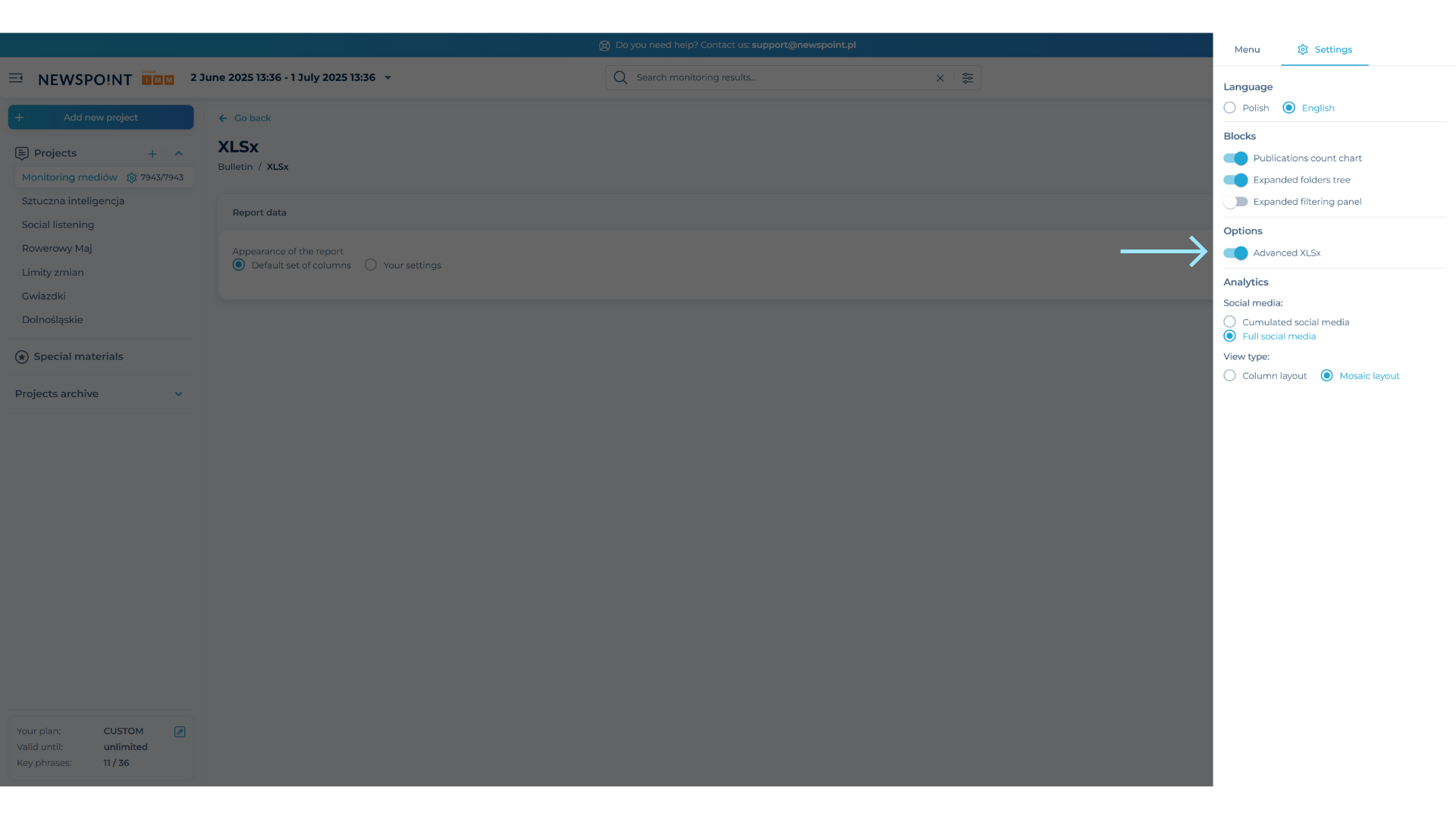
❗Do you want to organize your reports? You can rename the downloaded XLSx files on your own in the Special Materials folder.