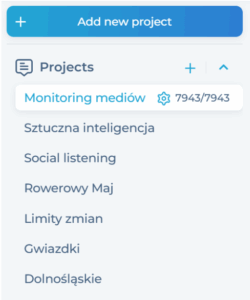You can collapse or expand the tree of monitored issues according to the needs of working on the full main window. To do this, hover over the icon in the upper left corner, to the left of the newsPoint logo.
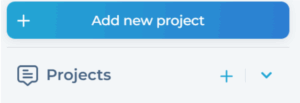
Projects are grouped sequentially in sections: Projects, Special Materials (the place where you’ll find any generated reports and statements, but also larger files for self-downloading) and Project Archive. You can change the order of projects by dragging.