Tagginng
Would you like to effectively analyze a bigger sets of data? Use the material tagging to organize ongoing activities on specific projects.
FEED
You can tag material in the Feed mode by going to Operations (the three dots next to the material), which is just above it, and selecting “add tags” option, or use the tagging option that is available under each material.
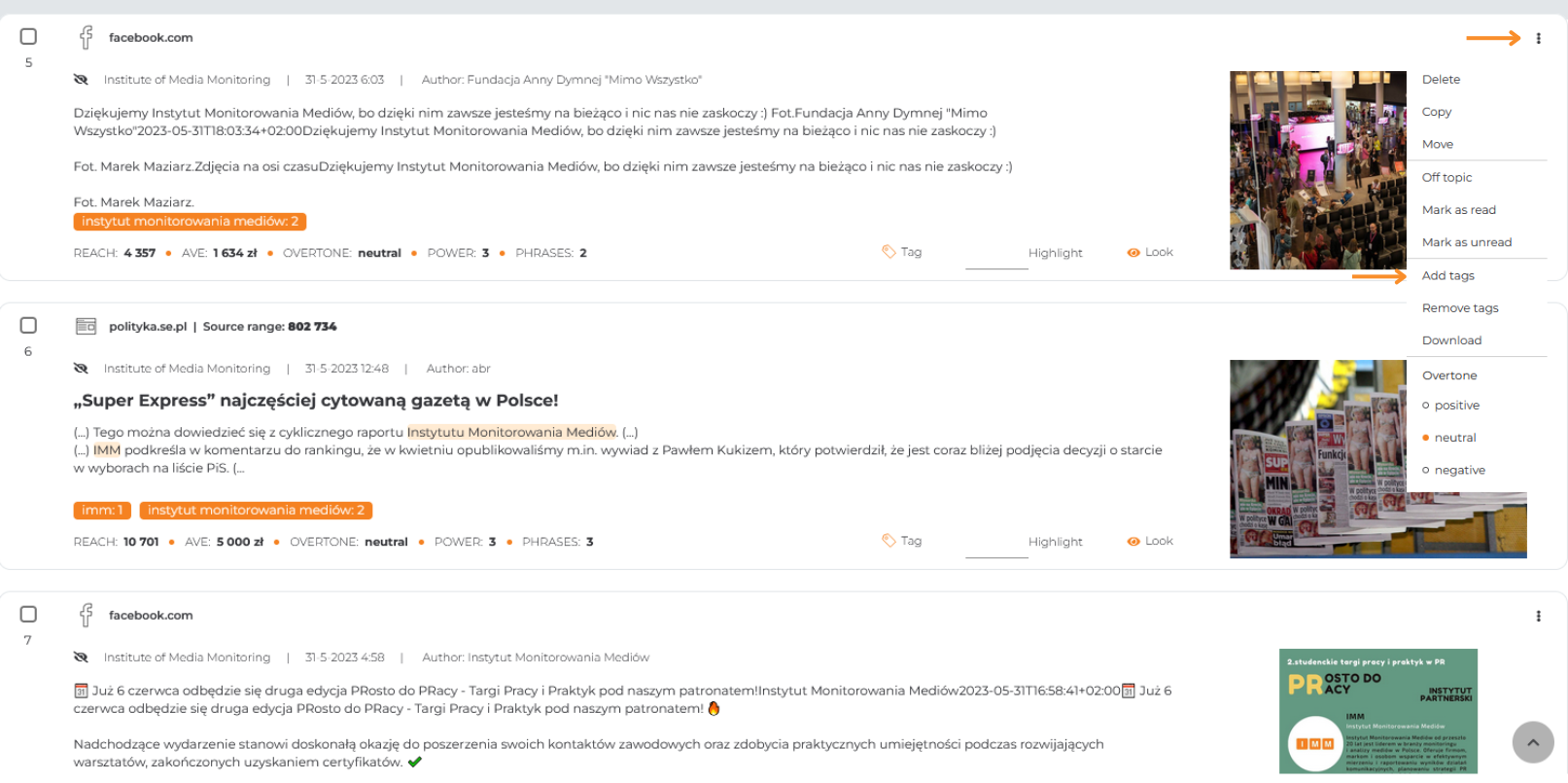
LIST
By clicking on a single material with the right button, you can use additional operations. Here you can quickly tag the selected material, which will be tagged and visible in the tag column.
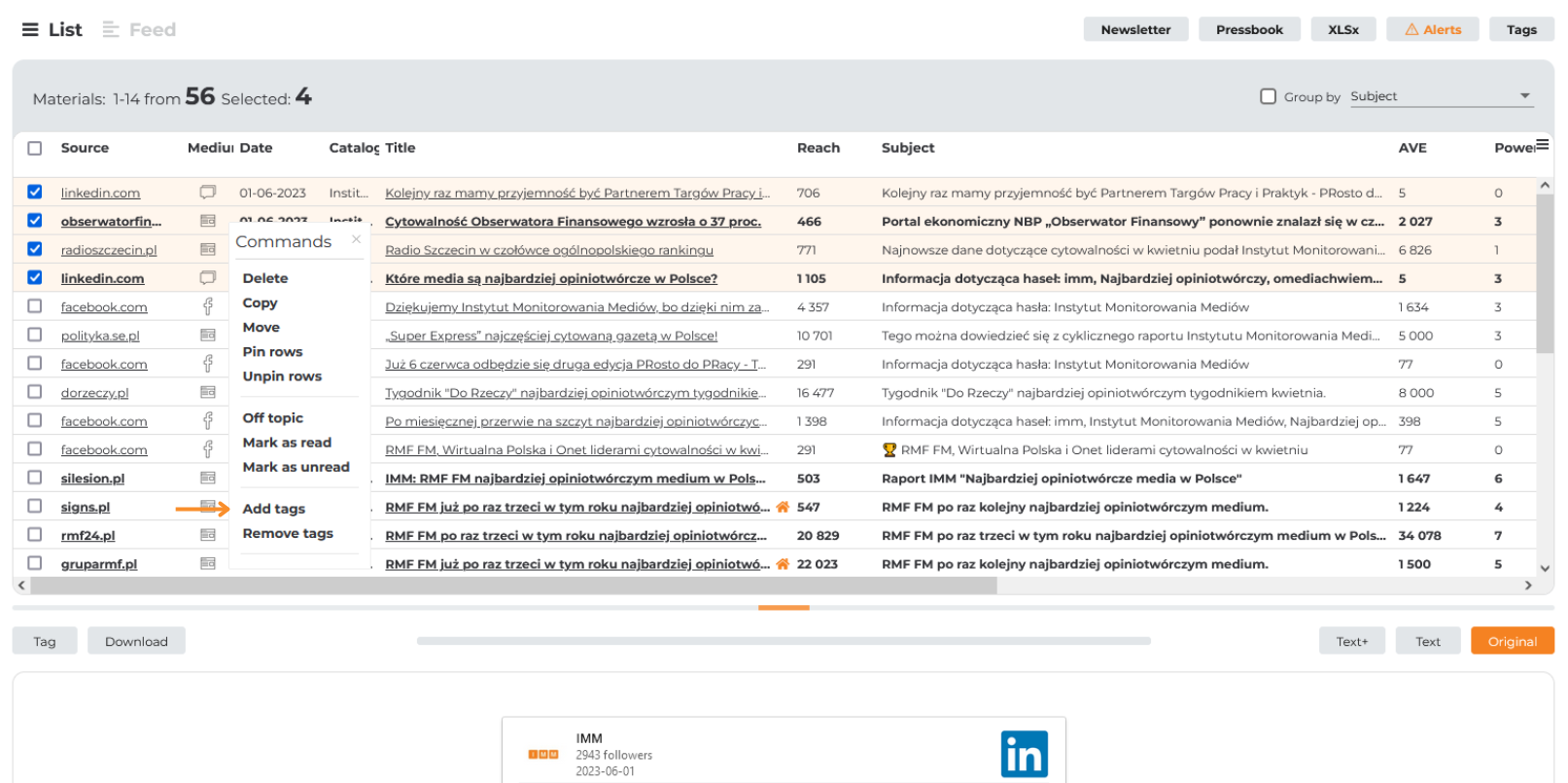
The new Platform allows you to collectively tag materials. To do this, select the Tags option, which is located above the List and Feed.

You can find the created tags on the project tree in the Tags catalogue. Here you can also add more or group them thematically.
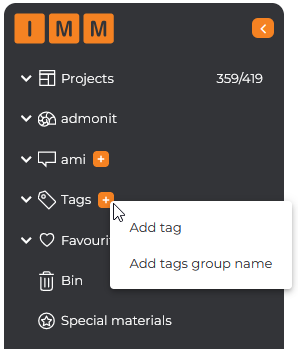
If you want to view the tagged materials with the use of Feed or List – use the option of filtering the materials. You can find filters above the media selection section on the right side of the Platform.