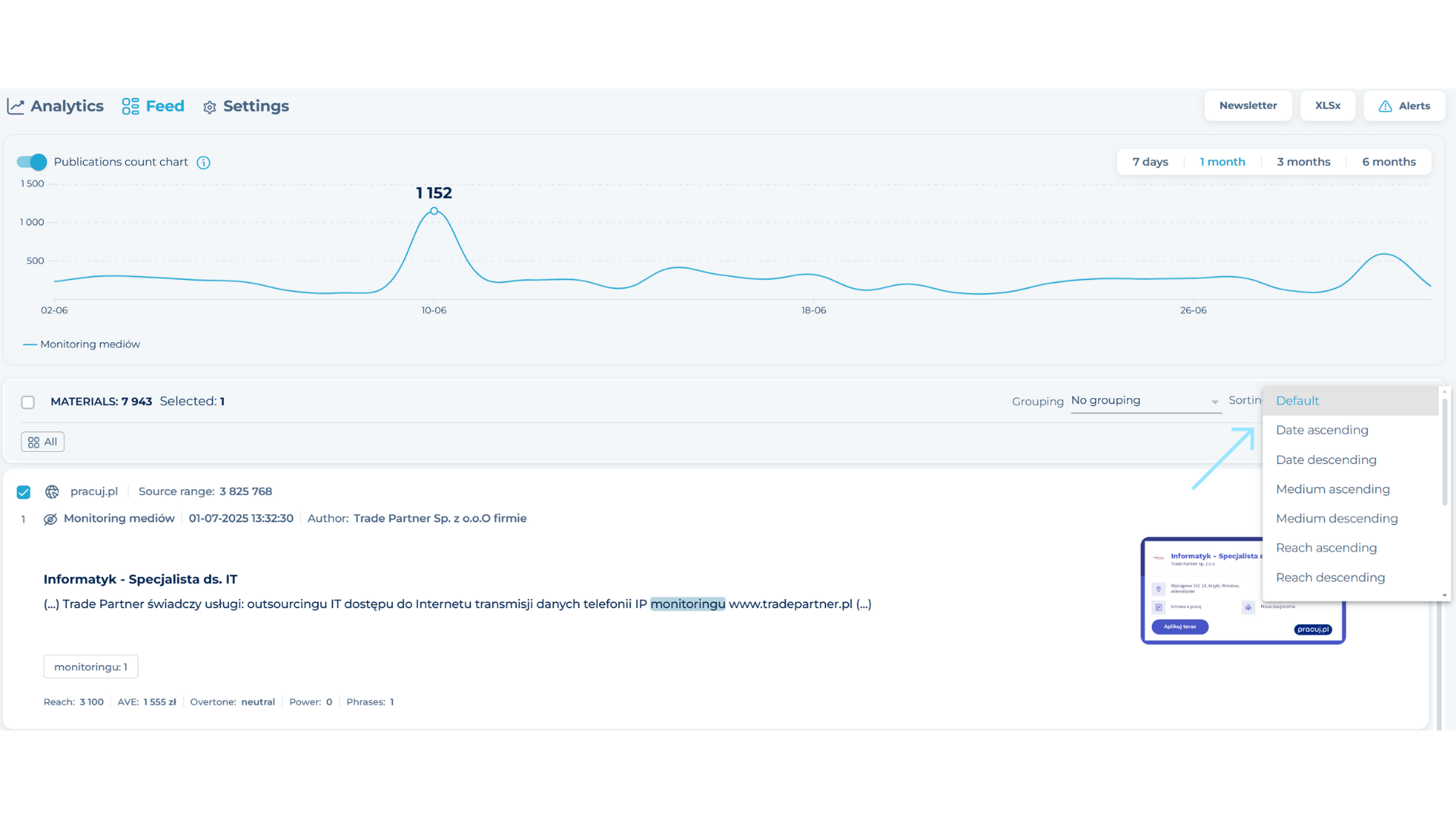If you are looking for a way to make the analysis simpler and more effective, choose the Sorting option. It can be useful when working in Feed as well as List mode.
FEED
You will find the Sorting option above the publication window, in the upper right corner. You can sort the messages ascending, descending according to such criteria like date, medium, reach, AVE, source or title.