Pressbook (Bulletin)
Automatically download a report with basic information about clippings in DOC format. In the downloaded files you will find text and source graphics, without having to click on links.
How to create a compilation in the form of a Pressbook?
Using the checkbox on the left side of the feed/list, select the materials to be included in the report. Then click the Pressbook option, which is located above the list of materials. A download window will appear in the bottom corner, and the file will be saved to your computer. Once the Bulletin is generated, the materials will also appear in the Special Materials folder.
In the Platform Layout Settings you can activate the Advanced Pressbook option. Then, when you try to generate the Bulletin again, additional options will be displayed so that presentation of materials was adjusted to your needs.
How to send an Advanced Pressbook?
Select the chosen materials, and then choose how to present the data. Give a customized title and enter the content of the lead.
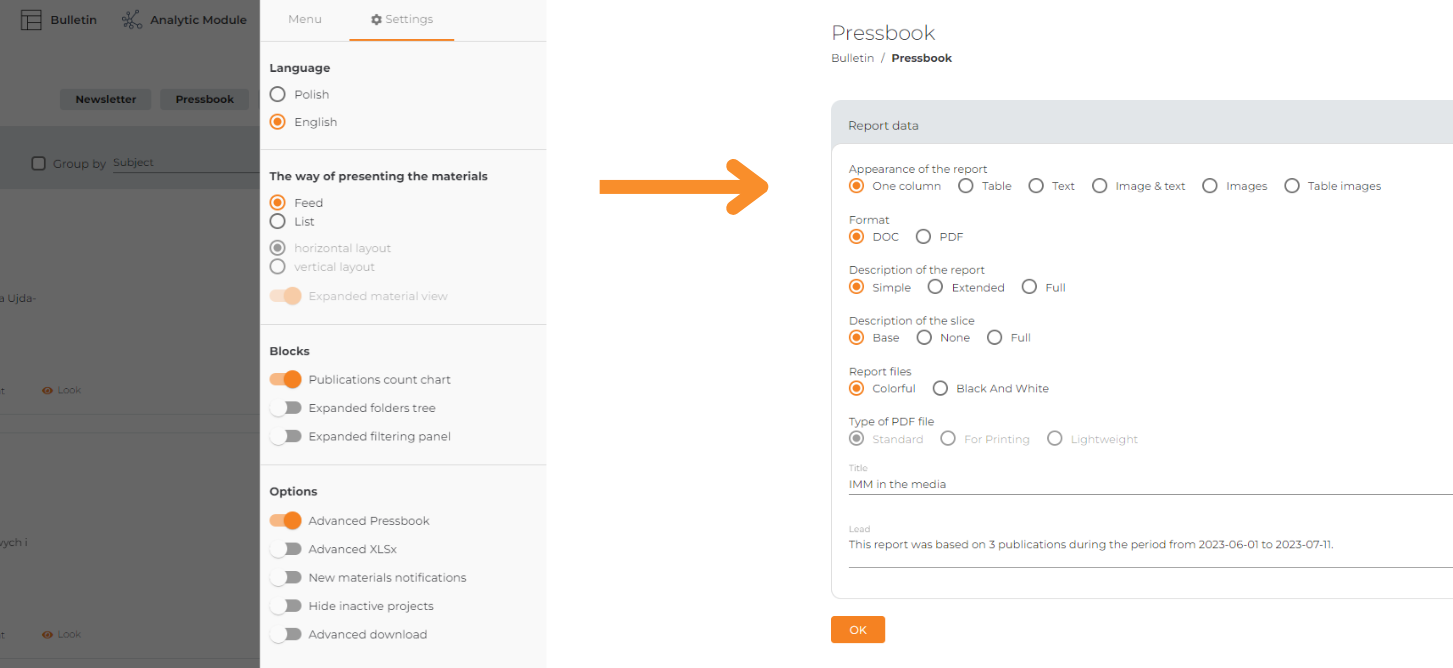
Report Layout:
Basic – a list that includes the source, title, subject, information about the author and a summaryTable – a report in the form of a table, which includes the source, date, title, information about the author and subject
Text – basic report and text of the material. This report is especially useful when the publication is from press
Image-text – basic report which additionally includes text of the material, as well as the accompanying graphics and photos
Picture table – a report in the form of a table, which includes the source, date, title, information about the author, subject, graphics, and photos
Description of the report (specification of indicators):
Simple – a report that does not include indicators in the description
Extended – a report that includes several indicators in the description
Full – a report that includes all indicators in the description
Clipping description (source specification):
Basic – description including date of publication, copy number, page, circulation and source
None – blank clippings with no indications
Full – a description including date of publication, copy number, page, circulation, type and source
❗ All the generated lists and reports can be found in the Special Materials tab.
Do you need to organize your reports? In Special Materials folder, you can rename the files yourself by right-clicking and selecting – Rename.