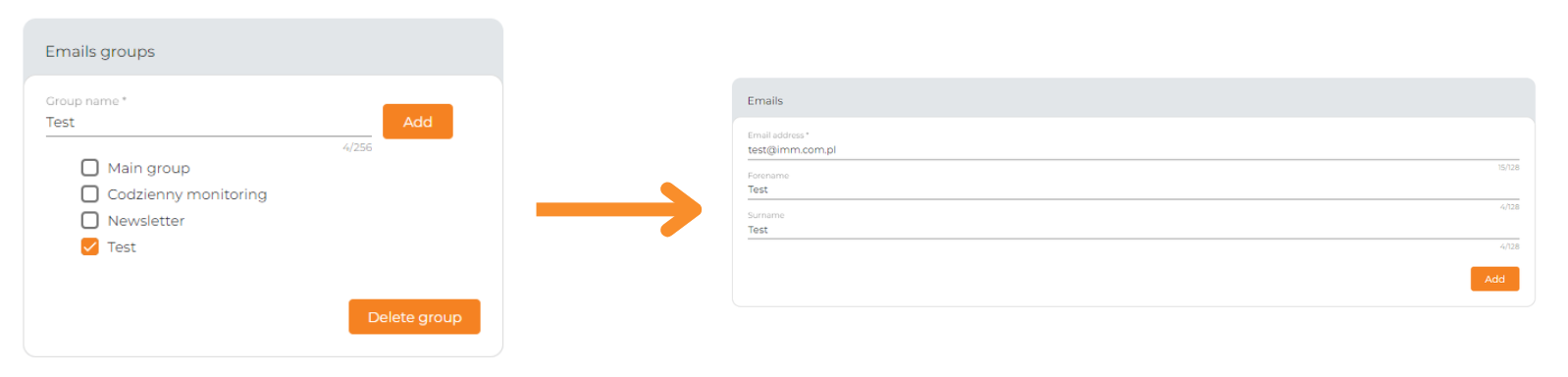Address book
Use the Address Book and create email groups according to your needs. In this way, you will make it easier, for example, to send materials in the form of a Pressbook (Newsletter) or Newsletter.
You can find the address book in the Main Menu. Two forms will be displayed on the screen. With the first one you will create a new group and give it a name yourself, for example, “daily monitoring”. With the second form, you will enter email addresses that will be assigned to the selected group.